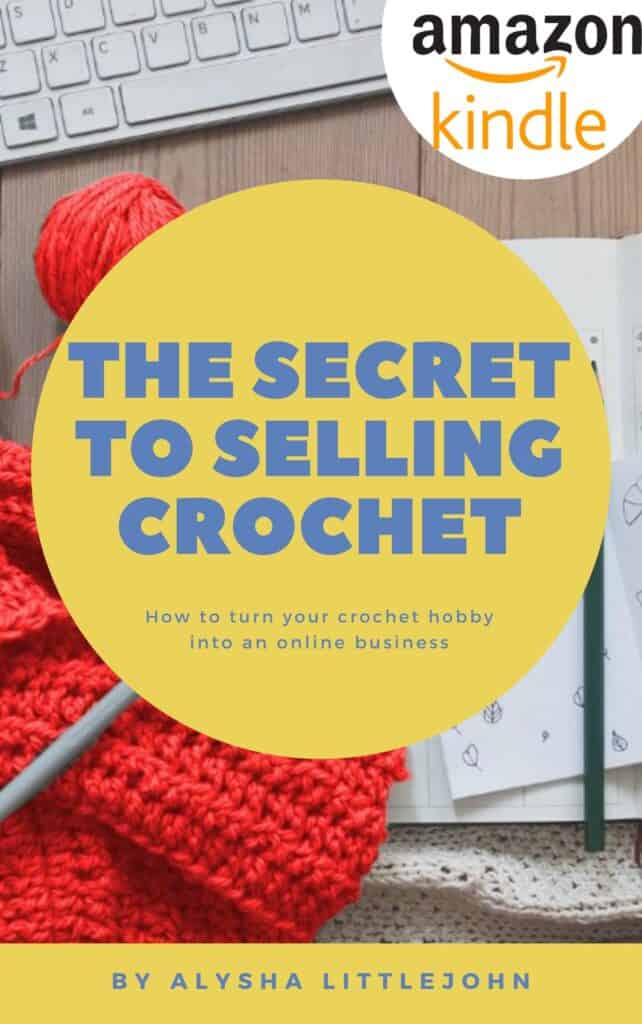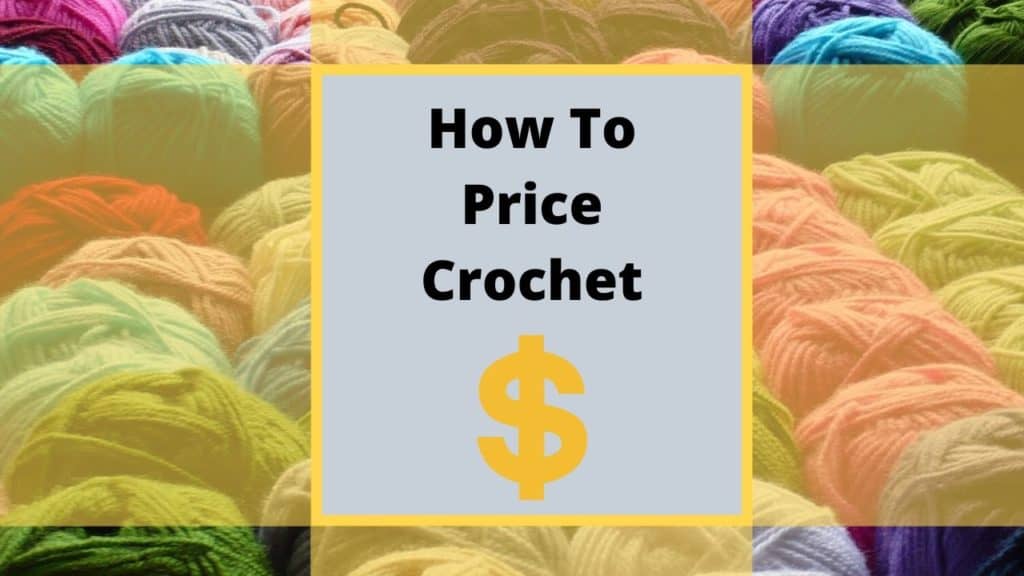Optimizing Etsy Shop
So, you want to sell crochet on Etsy or you already have a shop. The only problem is you’re not getting views on your products. Before you try paid advertisement, try taking a good look at your shop. Have you actually optimized your Etsy shop for potential customers?
Selling crochet is difficult. I’m going to give you some excellent tips on how to improve the SEO & look of your Etsy shop.
I believe that ANYONE can be successful with crochet on Etsy. It’s not just for those “lucky few” or because you created the hottest viral crochet item. Every action you do need to be deliberate. Becoming successful on Etsy is not a game of chance. It’s all about planning.
- If you like more info on how I make money with crochet, then check out my book “The Secret To Selling Crochet”.
How Does Your Storefront Look?
You never get a second chance at a first impression. Your Etsy storefront should represent your brand. Consistency within your branding is key for customers identifying your company across these different profiles.
Take the time to look at beautiful shops and figure out what you’re drawn to and why.
Does your shop look empty? Think about adding more listing. Customers like to browse. Make sure you have at least 20 items in your shop. The more items you have in your shop, the more likely you are to get found.
Upload the perfect image in the perfect size
Taking great pictures is a big part of winning on Etsy. Make sure all of your images are well lit and staged. The goal is to win the click. You don’t want a potential customer to scroll past your work.
I use my smartphone & Canva for designing my images. It’s easy to use and you can upload your own images, such as your cover art or your logo. You can use it for free or upgrade to their paid options. I personally use the free version for everything!
Listing images
The recommended size for listing images is 2000px for the shortest side of the image, and a resolution of 72PPI.
Shop icon
The recommended size for shop icons is 500 x 500px. Learn more about uploading a shop icon.
Tip: If you need help creating a shop icon or banner, check out Canva’s free shop icon maker.
Profile photo
The recommended size for profile photos is 500 x 500px.
Order receipt banner
The minimum required size for order receipt banner photos is 760 x 100px.
Mini shop banner
The minimum required size for mini shop banners is 1200 x 160px. The recommended size is 1600 x 213px.
Big shop banner
The minimum required size for big shop banners is 1200 x 300px. The recommended size is 1600 x 400px. Learn more about uploading a big shop banner here.
Carousel banner
The recommended size for carousel banners is 1200 x 300px. Learn more about uploading a carousel banner here. The carousel and collage banners are only available to sellers subscribed to Etsy Plus.
Collage banner
The size recommendation depends on the number of images you want in your collage:
- For 2 images, the minimum required size is 600 x 300px.
- For 3 images, the minimum required size is 400 x 300px.
- For 4 images, the minimum required size is 300 x 300px.
Keywords & Where To Use Them
Keywords are words and phrases that searchers enter into search engines, also called “search queries.” Imagine them as bread crumb for shoppers look for your store. Using strong keywords in your listing create an opportunity for your items to be shown in search results.
Keywords are words and phrases that searchers enter into search engines, also called “search queries.” Imagine them as bread crumb for shoppers looking for your store. Using strong keywords in your listing create an opportunity for your items to be shown in search results.
Titles
When writing your title lead with the keywords that best describe what your item is since that’s what shoppers see first when browsing, especially on mobile devices. Where a phrase is used in your title doesn’t affect a listing’s ranking.
Please don’t write long confusing titles stuffed with keywords. This will only confuse your customer. Make sure it’s to the point and written for human being to read.
Descriptions
Make sure you are including your keywords in your description. There’s no magic template to fit all listings. Organize the information in such a way that it reads well, yet your eyes can jump to the next thing quickly. Many people aren’t necessarily “readers,” but may be skimmers. The more easily the eyes can grab it, the better it is.
Tags
Use all 13 tags when you are filling out your listing. You don’t need to duplicate tags. Make sure you are using those 13 slots carefully. Try multi-word descriptive tags, such as” Baby Fox hat” instead of “Fox hat” or “Baby Hat”.
Categories
Did you know categories also act like tags? Adding more specific categories will give you more opportunities to match with a search. Remember: When you add specific subcategories to your listings, your items are included in all the categories that subcategory is nested within.
Attributes
Surprise, attributes are secret tags too! The more detail that you add to your listing, the greater the opportunity to earn a click. If you have created a fuchsia crochet hat, you may put in the color purple in the attributes.
Dos & Don’t of tags
- Don’t repeat tags Ex. baby hat, fox hat use baby fox hat
- Don’t repeat categories and attributes
- Don’t include misspellings.
- Don’t worry about plurals
Tips To Rank On Etsy
- Etsy gives priority placement in US search results to items that ship free and to shops that guarantee free shipping to US buyers
- Etsy promotes shops with new listing. That may be a brand-new product or one that is relisted
If you enjoyed learning about how to sell on Etsy, then this next article is for you. Learn how to price your crochet items for sale!